
The new Google Messages Gallery redesign makes the bold choice of making this common action require a fullscreen interface and attaching a large camera viewfinder. There’s no way to revert to the previous design, but turning off the camera might help.
If you never use the custom Google Messages camera (with its face filters) and are annoyed by it every time you open the Gallery, there’s a way to technically disable it. This is not an in-app setting or user preference.
Rather, you disable the Camera permission granted to Google Messages. The app will no longer automatically turn on the camera.
- Go to the App info page for Google Messages. On Pixel, long-press the homescreen icon and tap the info button.
- Open Permissions > select Camera.
- Instead of “Allow only while using the app,” choose “Don’t allow.” Android will throw up a “basic features of your device may no longer function as intended” message. Tap “Don’t allow anyway.” You can undo this at any time.
- Note: You will have to change permissions if you use Google Messages on the web’s QR code scanning.
- The next time you open the Messages Gallery, select “Don’t allow.”


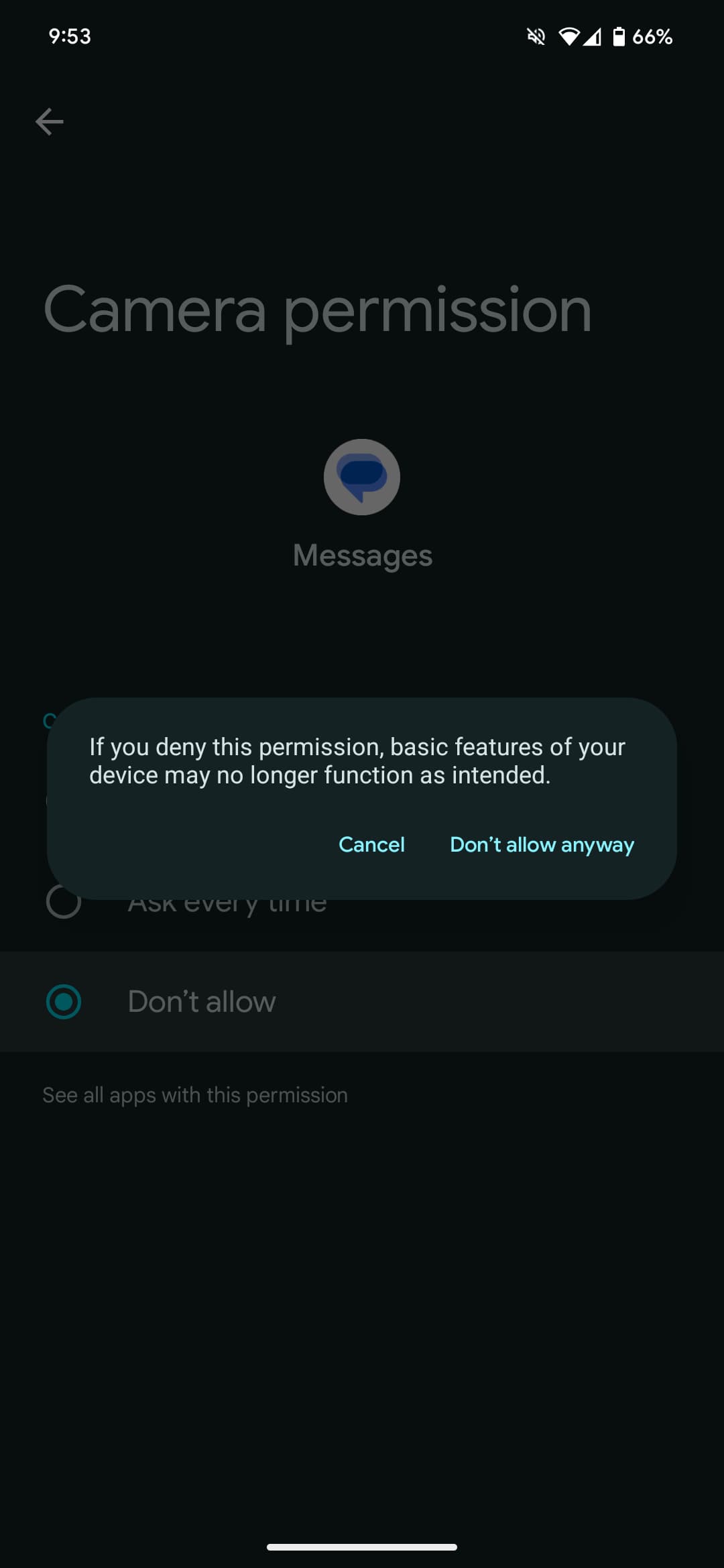
Afterwards, the camera viewfinder will be replaced by “Enable permission settings to use the camera.” The gallery remains fully accessible below.
I’m personally fine with the image picker portion of the new Gallery. The old approach offered a more inline experience and might be a little bit faster, but the design modernization makes up for that. Meanwhile, I could easily ignore the old mini camera, and always take new photos using the native phone experience. Google presumably has evidence that people use the camera to quickly take pictures when chatting with others.





Comments