
Google Messages is addressing how some users do not like the redesigned fullscreen camera + gallery interface by adding a dedicated shortcut to access the latter.
Previously, the Material 3 Expressive ‘plus’ menu just offered a “Gallery” button that behaved exactly like the one in the text field. Tapping the updated Gallery shortcut now just opens a grid of images. Who you’re sending “To” is noted at the top, while there’s a “Folders” shortcut below. The lack of a viewfinder is also reflected with the camera-free icon in the pill-shaped container.
Meanwhile, the new “Camera” button next to it opens the fullscreen viewfinder + gallery.
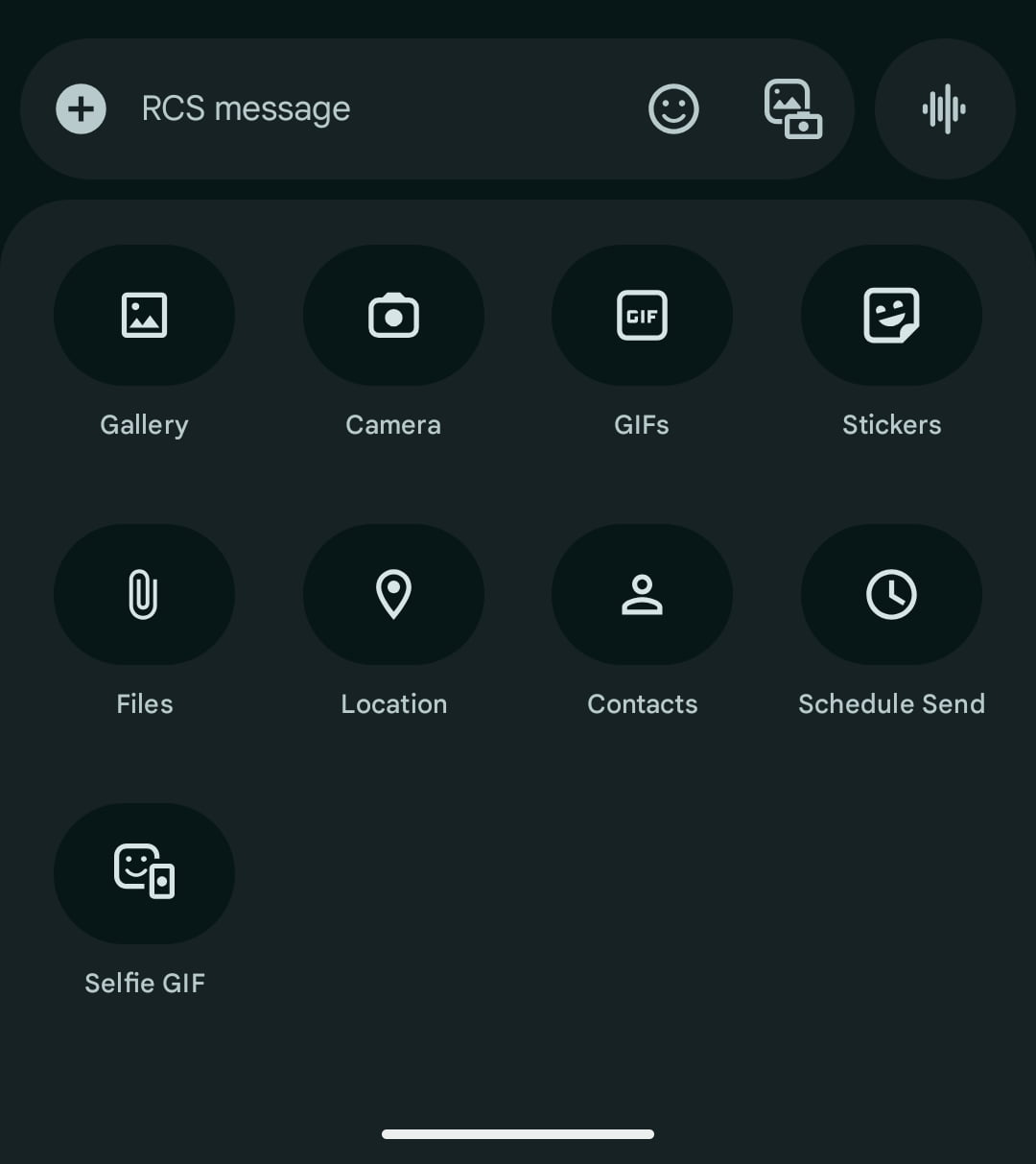
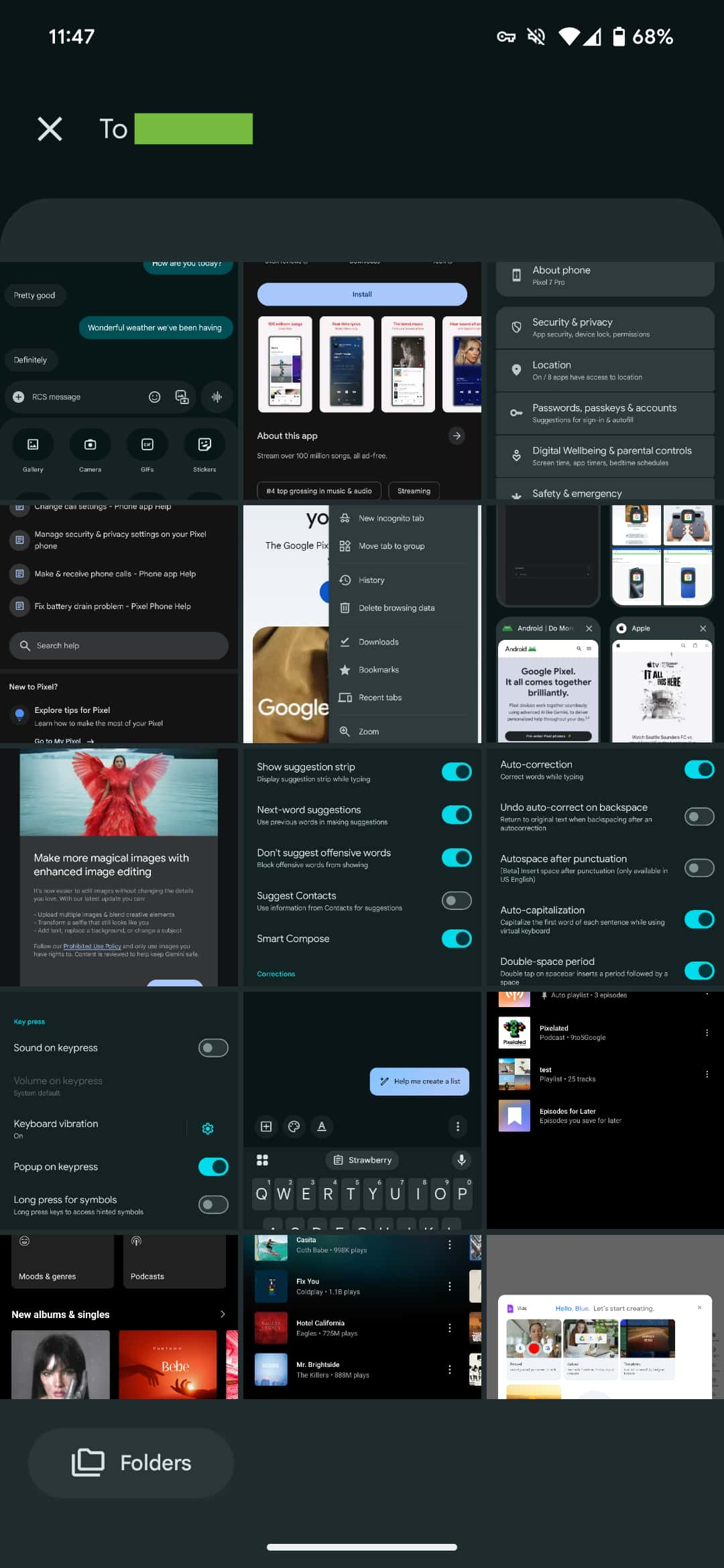
There are no changes to the shortcut at the end of the text box, which was redesigned in June. It’s a nice option and I’ve quickly adopted this workflow for sending images.
Google started version 2025080803_RC04). Force stop Google Messages from App info if you’re not seeing the standalone Gallery.
More on Google Messages:
- Google Messages Material 3 Expressive redesign comes to chat screen
- Google Messages homepage redesign rolling out with two variants
- Google Messages beta rolling out QR code key verification
- Google Messages rolls out Sensitive Content Warnings on Android
FTC: We use income earning auto affiliate links. Twitter, reviews, subscribe to our YouTube channel



Comments